
Log in




This Match Form is intended to search for real estate, information about which is posted by the Sellers registered on this Website.
You can find the same property, as well as others, using the Preference Search. This form allows not only finding real estate but also chatting with its owners. For more information, click on the sign of the question mark ⇒ 
Help
Attention. This Help shows screenshots and videos from the old design. In these screenshots and videos, only the color scheme is different. The logic in the new version of the design is the same.
Click on the button "Show the form of your wishes" and fill out this form:
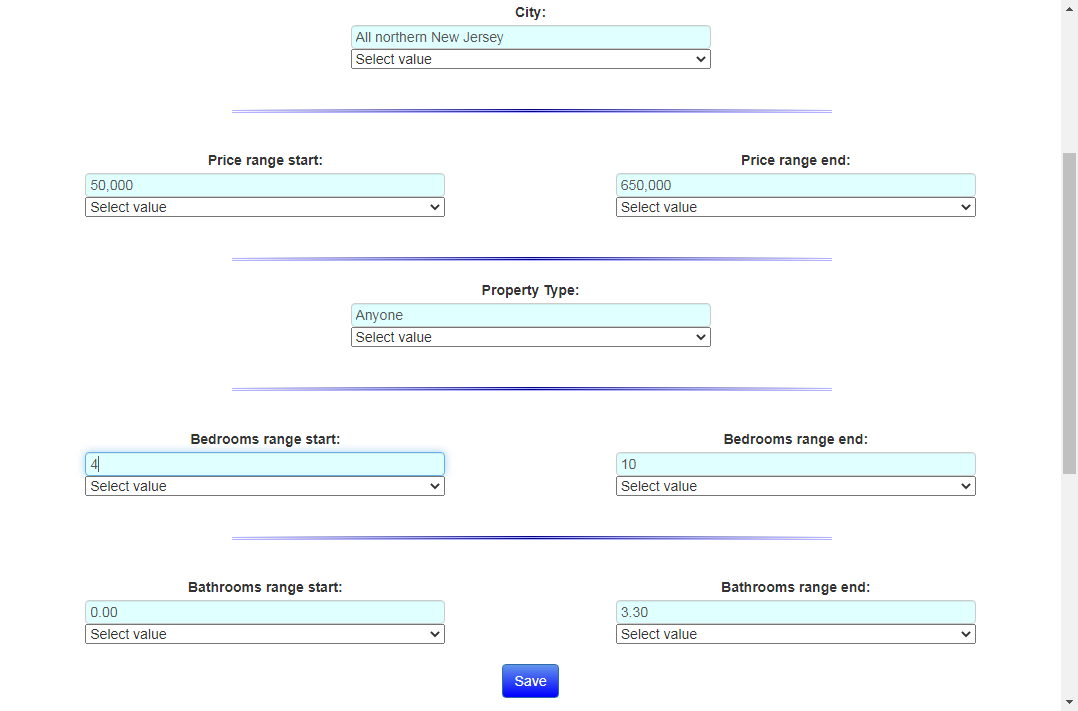
If you want to choose more than one city or more than one type of property, select "All northern New Jersey" or "Anyone" from the drop-down lists, respectively.
After that, you will see something like the following:
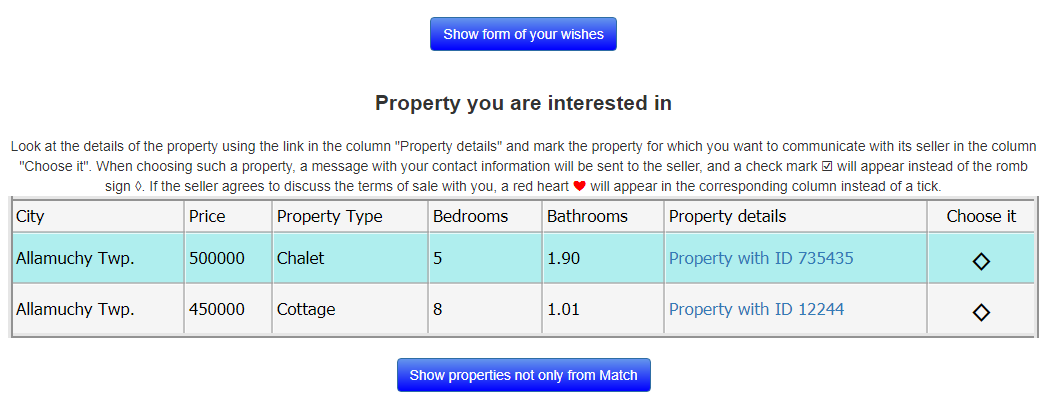
If there is no real estate registered on our Website that meets your wishes, instead of the table, you will receive the following message:
"No property you are interested in".
Clicks on the rhombuses in the last column of the table will send the corresponding property owner your request to contact him. After which the table will take the form:
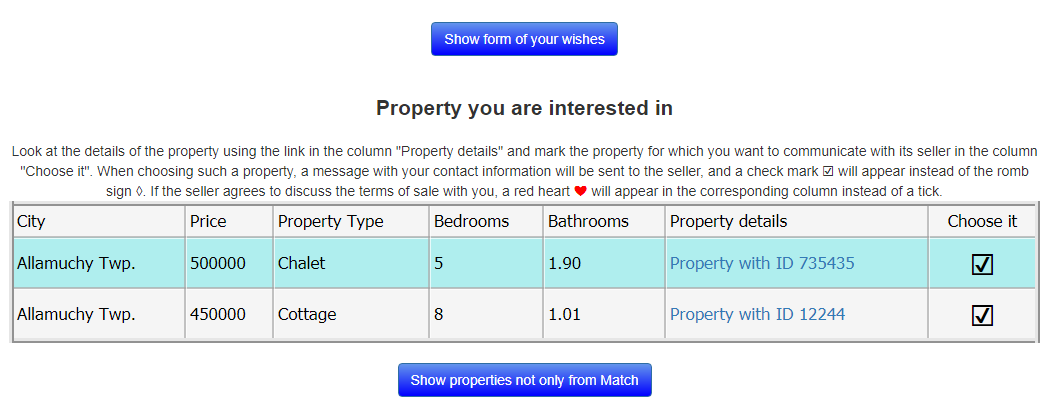
You can only make such marks on properties that you like. Details about this property can be found in the column "Property details".
If the property owners approve of communication with you, the table will look like:
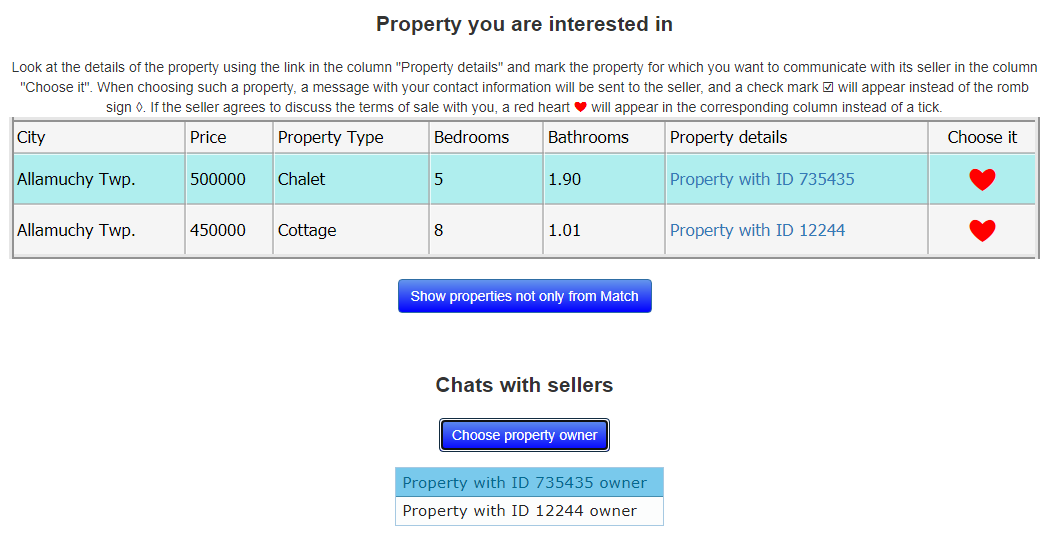
In this case, you will immediately have access to private chats with property owners after clicking on the button "Choose property owner".
After such a choice, the program flow will take you to a chat with the corresponding Seller:
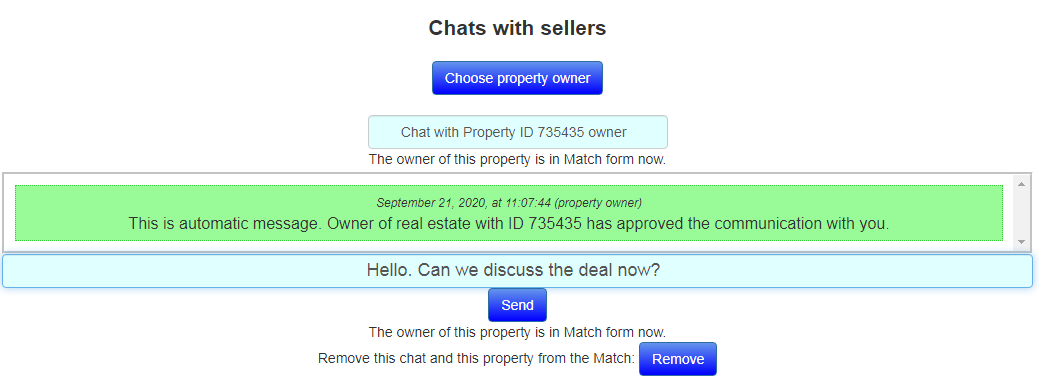
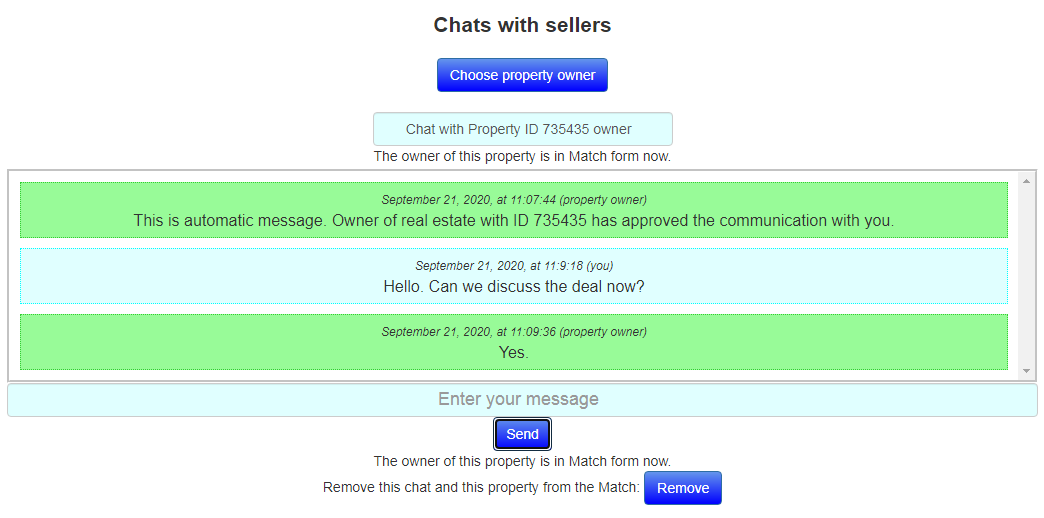
At any time, you can switch to chat with another seller:
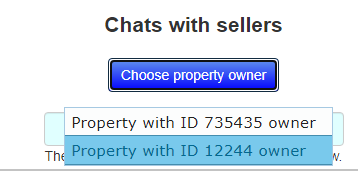
If your interlocutor is online, you will be informed about this. If he/she is offline, you can still send him messages, about which you will also be prompted accordingly.
Thus, you can analyze and discuss any number of properties that meet your wishes.
You can delete the corresponding property and the chat associated with it by clicking on the "Remove" button:
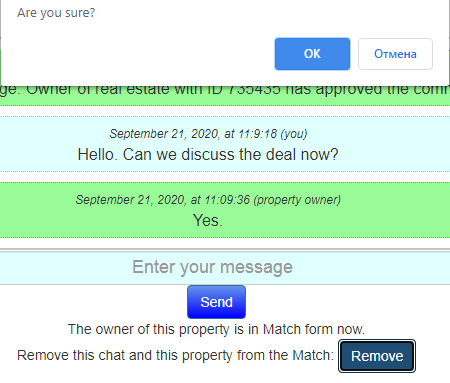
You can restore all deleted objects by clicking the button RIGHT HERE in this help.
Pressing the "Show properties not only from Match" button will show you not only the property that matches your parameters, participating in the Match, but also the one whose owners do not participate in the Match:
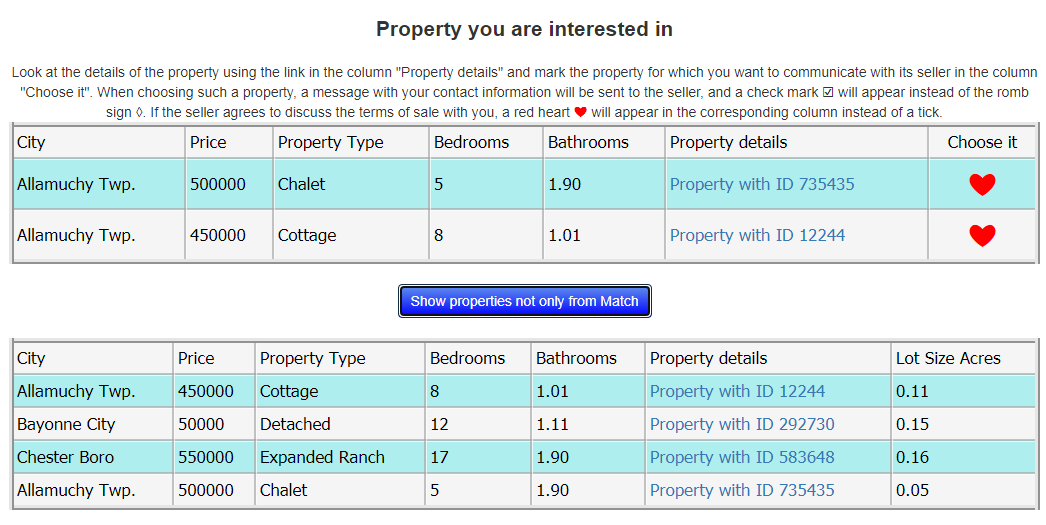
Important note. This Match only displays properties entered by sellers who register on this Site. To find other properties, please use the Quick Search or Preference Search available from the home page of this Site.
Information about new properties posted by the Sellers registered on our Website and those properties that meet your wishes will also be sent to your mail.
The following video below demonstrates the functionality of the Match:
The following video shows how this all together works both on the side of the Seller and on the side of the Buyer:




