





Buyer Help
Buyer Help
There is a quick search form on the main page of the Site and at the bottom of the page with search results, which allows you to search for real estate both by the city's full name or a part of h a name. For example, you can enter in the search field the full name of the town "Allamuchy Twp.", or partial, "Allam," and even so, "ALamU," etc. Instead of the city name, you can enter a zip code. Below are illustrations of this.
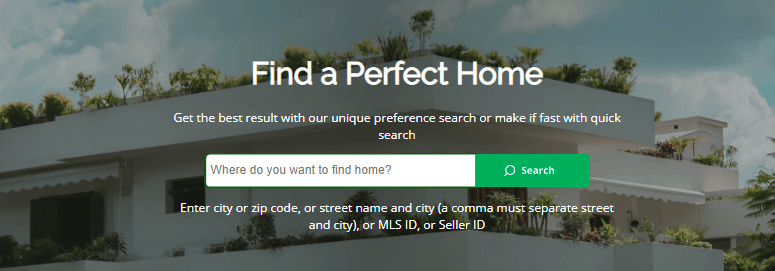
Buttons and at the bottom of the search results page allow you to make a new search directly from the search results page.
Buttons and so on serve to go to other pages of the RESULTS of the search. In this case, you can go to any page immediately by clicking on the button with its number.
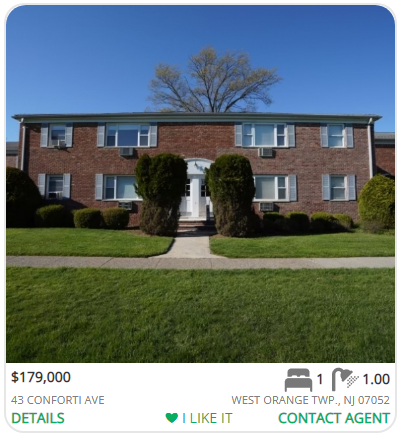
Clicking on the ❤ I LIKE IT link will mark this property like the one you like.
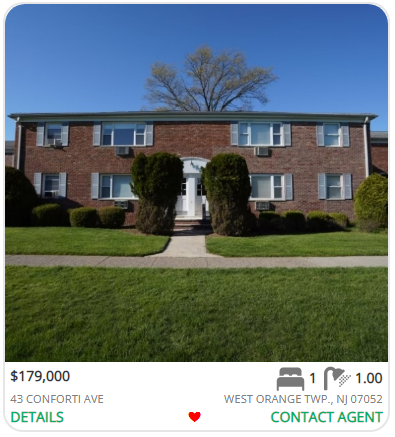
You can mark as many objects as you like in this way. To leave only the items you want in the search results, select the "See only liked" option in the main menu.
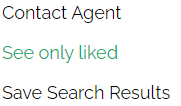
In turn, you can select the most liked objects and show only them using the same option "See only Liked." Create as many iterations as you need.
This method of gradually narrowing the circle of liked real estate objects is much more convenient than the widespread simple navigation through the search results when you can get tired of returning to those objects that you liked earlier and which are a few pages back to the current page of search results.
Preference Search is a search in which you can specify the weight of these parameters relative to each other in addition to setting ranges of search parameters. For example, suppose the weight of the "price" parameter is 10 points, and the weight of the "number of bedrooms" parameter is 100 points. In that case, the search will be performed, considering that the number of bedrooms is much more critical for you than the price of real estate.
Like Quick Search, here you can enter a part of the street and city name in any register, separated by a comma. Of course, you can enter the full name and only one name of the city or its zip code.
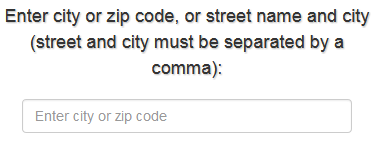
As in Quick Search, here you can specify ranges of search parameters in any quantity and any combination.
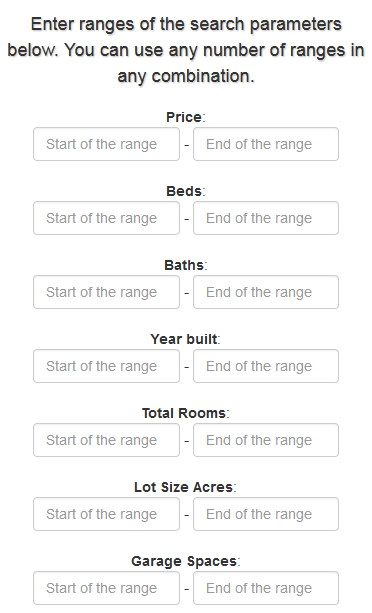
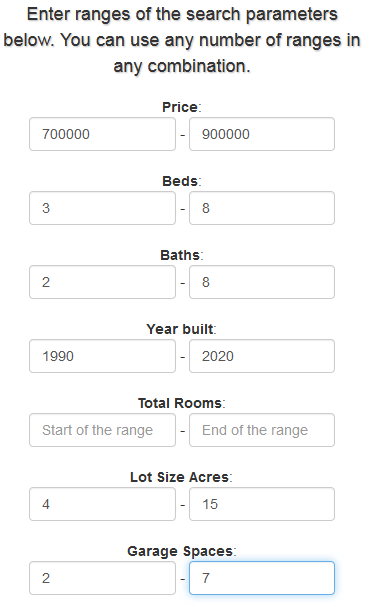
Different weights of parameters are entered in any quantity and any combinations. The weight of the parameter may also be zero. This parameter is not taken into account in your preferences' processing function, which forms a sequence of data in the search results. Meanwhile, the selected range parameters described above do not have to be the same as the SIGNIFICANT parameters chosen by you for the weight function.
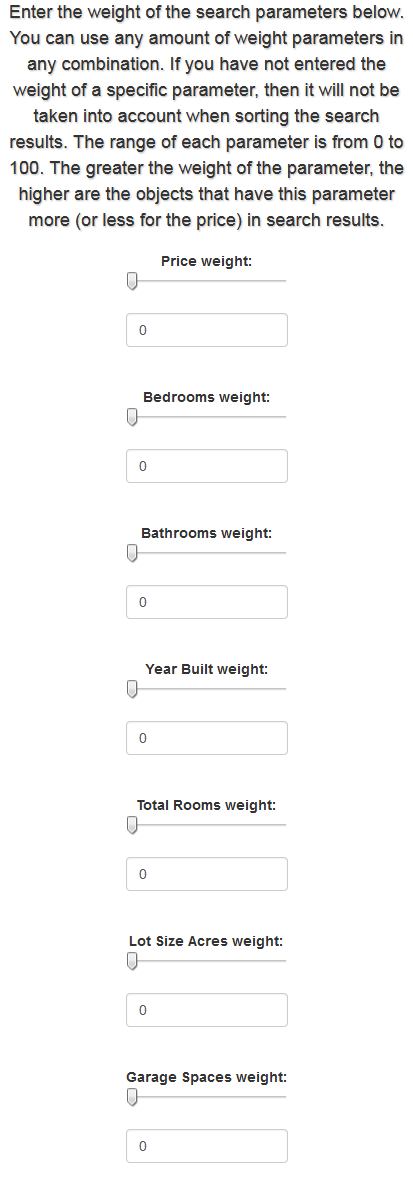
An example of setting weight parameters is shown below. In it, the parameter "Lot Size Acres" will not be taken into account in the processing function of your preferences.
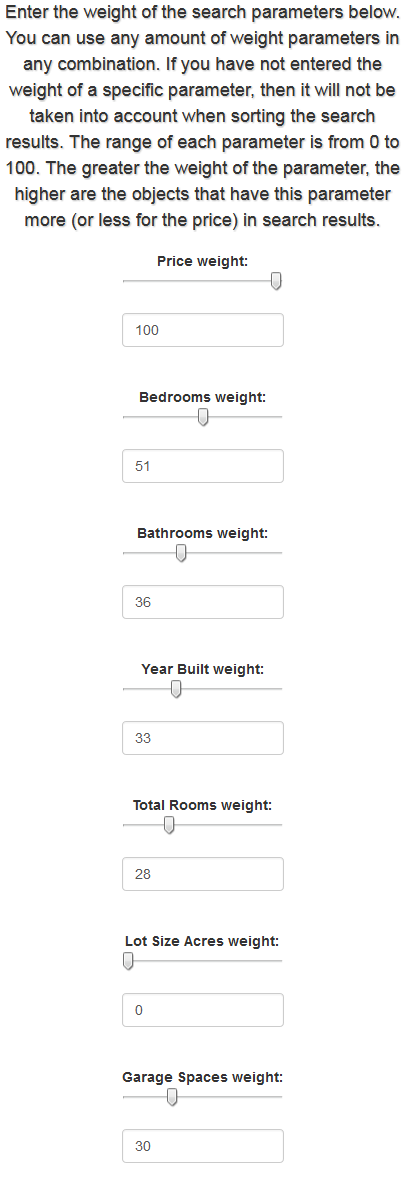
Pressing the button will search under the parameters you have set and open a page with search results sorted by your preferences' processing function according to your set's parameter weights. If you have not placed such weights, then the search results are sorted in descending order of price.
Just like in the results of Quick Search, clicking on the link ❤ I LIKE IT will mark the property as you like.
You can mark as many objects as you like in this way. To leave only the items you like in the search results, select the "See only liked" option in the main menu.
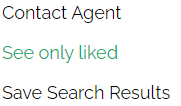
Pressing the button located under the weight parameters setting form will open an area where you can set the weights for the cities you want to see in the search.
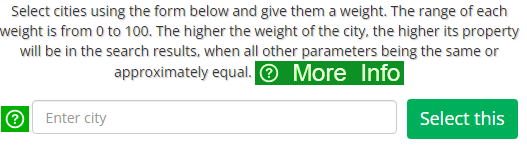
The following video demonstrates choosing cities and setting their weights:
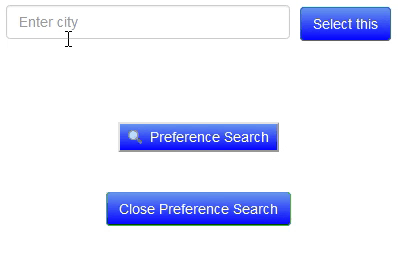
The following video demonstrates setting ranges of search parameters and weights of these parameters:




