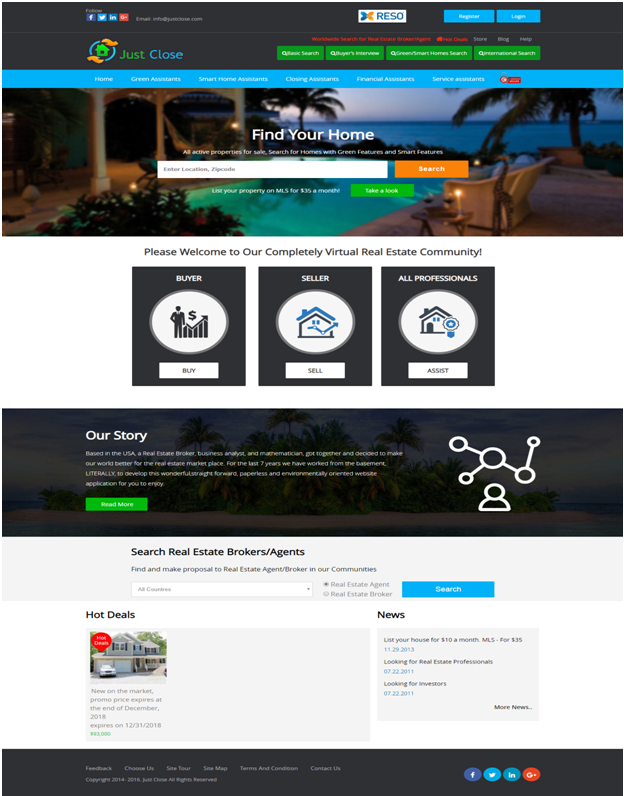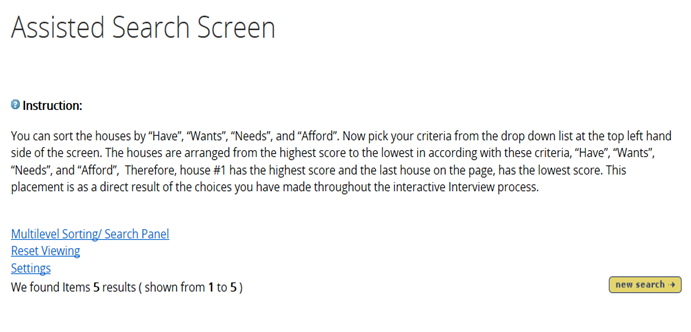Click on Preference Search that will redirect to Preference Search Page and then click on Run Preference Search graphic. You will not be able to use Saved Preferred Search until you register or login.

Innovative Search Page
After you have finished selecting “Attributes” of your choice from each category (General, Interior, Exterior, etc.) by moving them to the “Selected Attributes” Box, you will need to organize them in Order of Importance. Example: If the number of Bedrooms in a house influences your decision the most in choosing your future house, then it needs to be in the first place in the order of importance and therefore you will need to drag it to the first place. The second most important will be dragged and placed in the second place, and so on to all the “selected” attribute.
To drag, move, and drop the corresponding icons/Attribute box, please place the “mouse” cursor, inside the Icon/Attribute box, on the text describing the Icon/Attribute, at the top, and RIGHT click on your “mouse”. Once placed there and right clicked on the proper area, a green frame around the Icon/Attribute box will appear. Once the green frame appears, drag and move the Icon/Attribute to the relative Importance order place you have designated for it.
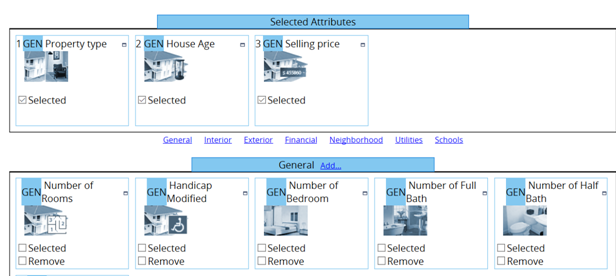
(i) You will not be able to save anything until you register
(ii) Click on Next button to go through all screens of Preference Search
Use the Next button to advance to the next screen: Want List
Want List
Indicate what influences your choice and the specific features you would like to have in your “Want” house? The system will use this information to understand why you like specific houses better than others and will use your answers to “fine tune” the search query to produce the best and more accurate results for you.
How to use the Interview and Search selection?
The Search selection will be used just to find the houses you need but will not be used to make an assessment of how relevant each house to your needs in comparison to other houses.
If you cannot find “Want” houses, then try to choose other attributes. In such a case, the system will offer you alternate selections and matches that will be close to your preferences.
For the example below, we have chosen three attributes (you can choose many more) and North New Jersey zip codes like 07039 (Livingston) but there are many more like 07052 (West Orange) etc.
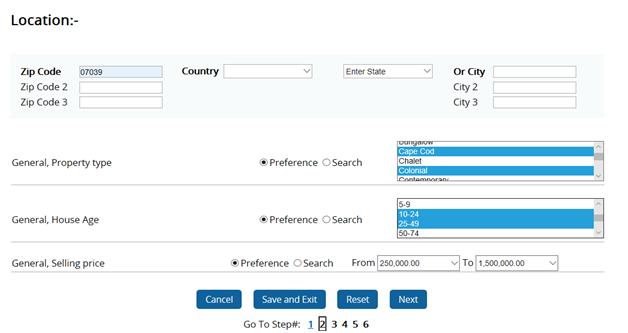
General, Property type (1 of 3)
Please assign points for each feature listed below out of 3 points totals.
0 = must not have
3 = must have
This screen is used by our unique and innovative Real Estate Artificial Intelligent System (REAIS) to assess how different General, Property type would influence your decision to choose a house over another, in your House hunting process. This interactive process should help you sort and focus your thoughts, through a well-balanced process. Further explanation to follow. We ask that you enter the information as accurately as possible. There is no right and wrong about what you feel or know you want. You may choose to skip this screening process, but then General, Property type (The Current Screen), will not be counted in the assessment of your dream house. WE STRONGLY RECOMMEND FOR YOU TO CONTINUE WITH THIS SCREEN!
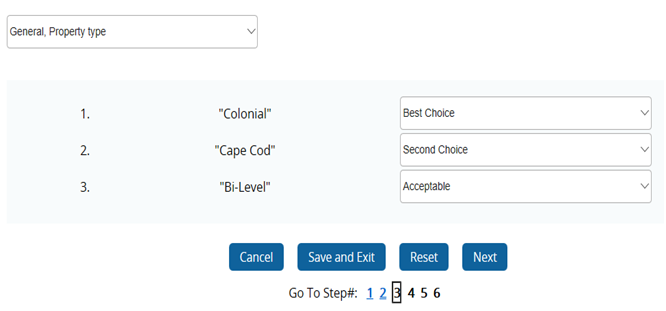
General, House Age (2 of 3)
Please assign points for each feature listed below out of 2 points totals.
0 = must not have
2 = must have
This screen is used by our unique and innovative Real Estate Artificial Intelligent System (REAIS) to assess how different General, House Age would influence your decision to choose a house over another, in your House hunting process. This interactive process should help you sort and focus your thoughts, through a well-balanced process. Further explanation to follow. We ask that you enter the information as accurately as possible. There is no right and wrong about what you feel or know you want. You may choose to skip this screening process, but then General, House Age (The Current Screen), will not be counted in the assessment of your dream house. WE STRONGLY RECOMMEND FOR YOU TO CONTINUE WITH THIS SCREEN!
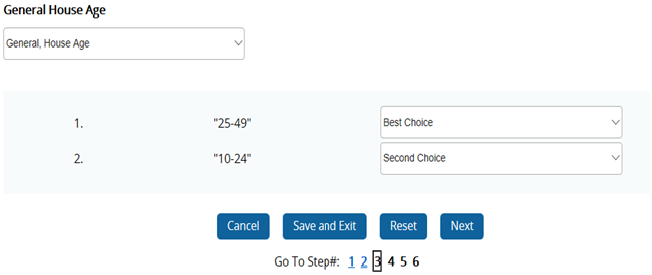
General, Selling Price (3 of 3)
Please, choose the graph, which represents the change in your general satisfaction as the distance to the General, Selling price changes.
This screen is used by our unique and innovative “Real Estate Artificial Intelligent System” (REAIS) to assess how the different distance from your future HOME to the nearest shopping center, would influence your decision to choose a house over another. These interviewing techniques should help you sort your thoughts AND FOCUS on choosing the right house, through a semi-scientific process. We ask that you enter the information as accurately as possible.
Please note: There is no right and wrong about what you feel or know you want in your future house. You may choose to skip this screen, but then General, selling price (The Current Screen), will not be counted in the assessment of your dream house. We STRONGLY recommend that you cooperate and fill out the information to make the analysis process more accurate.
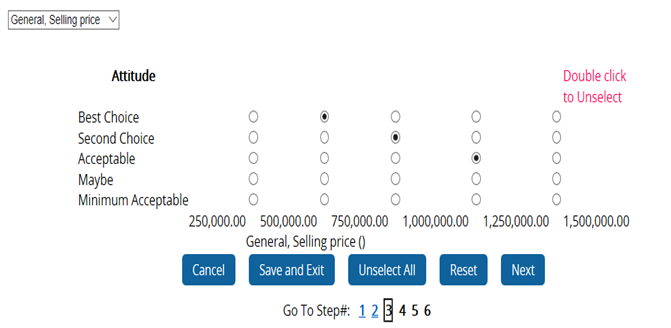
Choose the Method Screen
Now that you have told us what are the features of the house that you will appreciate, we would like to better understand the compromises you are willing to make if the house of your dream is not affordable at present time.
We will use this part of the Interview to calculate the matching score between your expectations and the available houses in our database.
As a result of that process, we will display all the houses that matching your expectations the most.
You will be able to use one or all the three different choices to communicate information to us. For this document, we’ve chosen Option C as the most complex one.
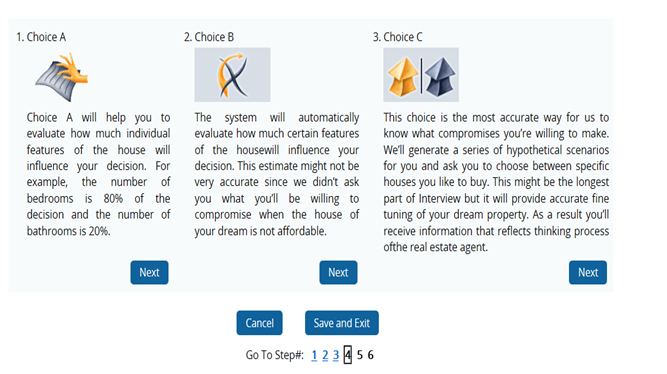
Questions on Compromises Screen
Please answer each question as it appears on the screen. A new question will appear as soon as you have answered the previous one.
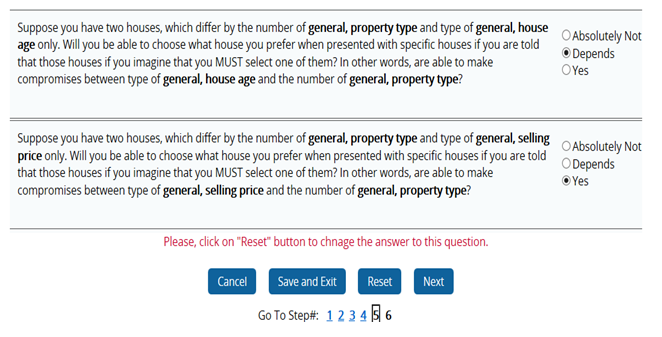
What-If Scenario Screen
If only one thing about the two houses that are presented to you on the screen is the same, which house will better fit you?
We highly recommend that you chose one out of the two choices presented to you on this screen.
You have to ask yourself: “Which one of the two houses do I prefer and would choose to live in if they are the only houses available? Even if you like or dislike both, make a choice; which one do you like more, even if one house is just slightly better.
Please remember The more houses you can compare and choose your preferences, the more accurately and statistical accuracy results you will get.
If you really cannot make up your mind after a serious consideration you have the choice to skip any comparison on this screen. If so, please click on the “Next” button.
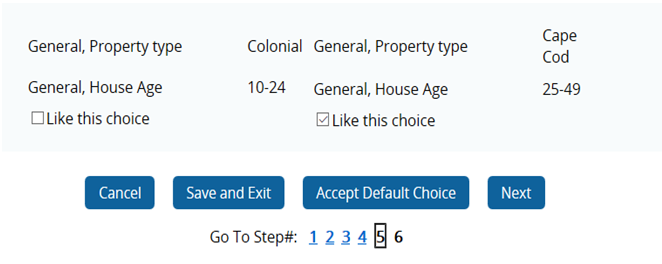
What-If Scenario Screen
If only one thing about the two houses that are presented to you on the screen is the same, which house will better fit you?
We highly recommend that you chose one out of the two choices presented to you on this screen.
You have to ask yourself: “Which one of the two houses do I prefer and would choose to live in if they are the only houses available? Even if you like or dislike both, make a choice; which one do you like more, even if one house is just slightly better.
Please remember The more houses you can compare and choose your preferences, the more accurately and statistical accuracy results you will get.
If you really cannot make up your mind after a serious consideration you have the choice to skip any comparison on this screen. If so, please click on the “Next” button.
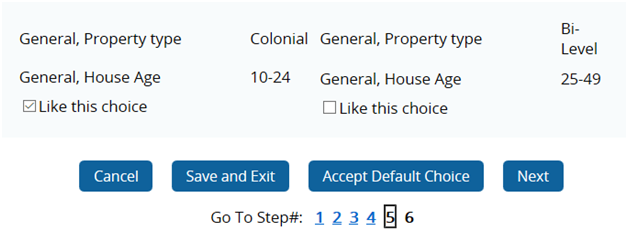
What-If Scenario Screen
If only one thing about the two houses that are presented to you on the screen is the same, which house will better fit you?
We highly recommend that you chose one out of the two choices presented to you on this screen.
You have to ask yourself: “Which one of the two houses do I prefer and would choose to live in if they are the only houses available? Even if you like or dislike both, make a choice; which one do you like more, even if one house is just slightly better.
Please remember The more houses you can compare and choose your preferences, the more accurately and statistical accuracy results you will get.
If you really cannot make up your mind after a serious consideration you have the choice to skip any comparison on this screen. If so, please click on the “Next” button.
This screen can be repeated multiple times for each property type you’ve chosen.
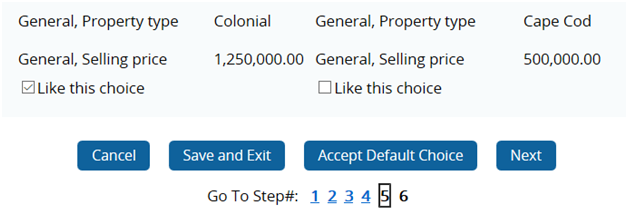
Report Screen
Congratulation! The “attribute ” selection part of the “Interview” has now finished. If you have chosen “Search” by checking ALL the ‘Search” buttons on the previous phase, please click “NEXT” to continue. If you have chosen “Interview” for at least one “Attribute” by checking the “Interview” checkbox in the previous screen, please continue to follow the instruction. The contribution of each Group of Features is presented below. This is your final opportunity to manually modify the results of the % contribution of each of the group of features presented to you. which you have previously selected for your future home. Please, remember that the contribution is expressed in percentage (%) and that the total percentage of all the participating groups of features is a Hundred Percent (100%).
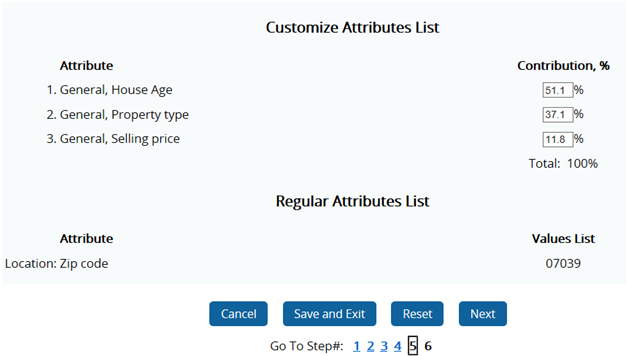
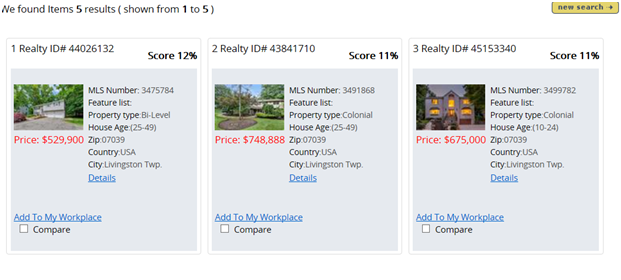
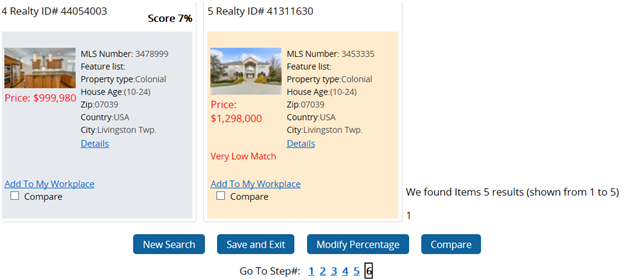
Purpose of this exercise is to ask you to make a choice: if you’d like to see all other application modules, full database and contact all website users, please register just because other people would like to know you as you’d like to know them. If it is Ok with you.
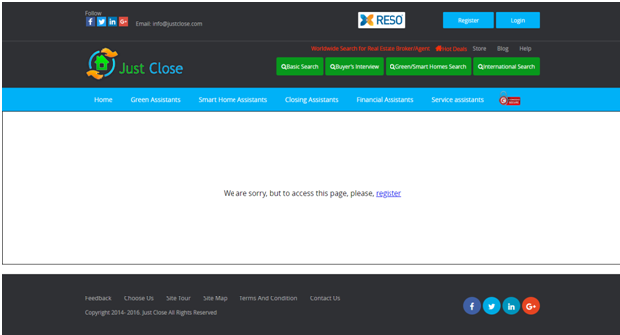


4. When user register it will redirect to the main website. (https://www.JustClose.com)